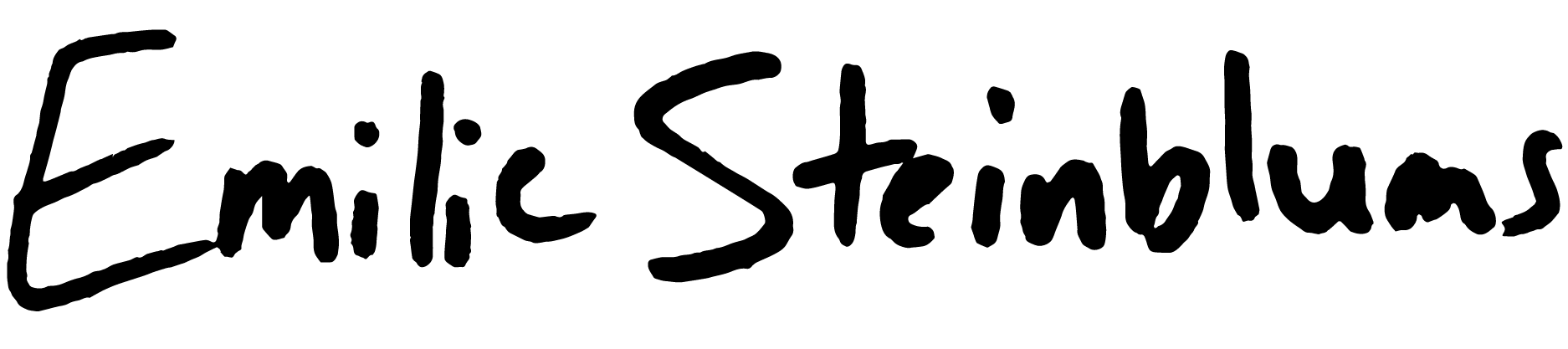Photo Retouching Overview
I worked as a photo retoucher jewelry specialist in the merchandising and operations department at the RealReal from Sept 2020 to Dec 2021. I went through thousands of product images per day and each photo went through multiple people before it made it onto the website. The raw photos had styling props and studio backdrops visible. Below are several publicly available examples of my work.
The basic editing process was the same but slightly different for each product type. I started by searching for lighting mistakes, blurry photos, and styling errors in Adobe Bridge and then imported the images into Lightroom. I used a color checker to batch color-correct the entire set and then I double-checked the photos to make sure the photo studio was cropped out. During the second half of the day, I used Adobe Bridge to double-check, reorder, and rename sets from other retouchers. My jewelry sets required more work because I had to retouch color casts, reflections, serial numbers, and so on.
Composites
Jewelry, handbags, and accessories came with extra shots that needed to be Photoshopped onto models to show each product's true size. I typically went through 50-300 of these images per day, so I spent roughly a minute on each photo. Basically, I cropped the image to a certain point, deleted the background, and positioned the bag in the right spot.















Jewelry







Women's Ready-to-Wear
Tops, dresses, bottoms, jackets, and shawls were shot on mannequins and required different crops. Damage details and jacket interiors also fit into this category. Below is the famous Jennifer Lopez Versace dress that helped start Google Images.



Men's Ready-to-Wear





Men's & Women's Shoes
Shoes, handbags, and accessories were shot on a table and required a little more editing work than clothes shot on a mannequin.





Accessories