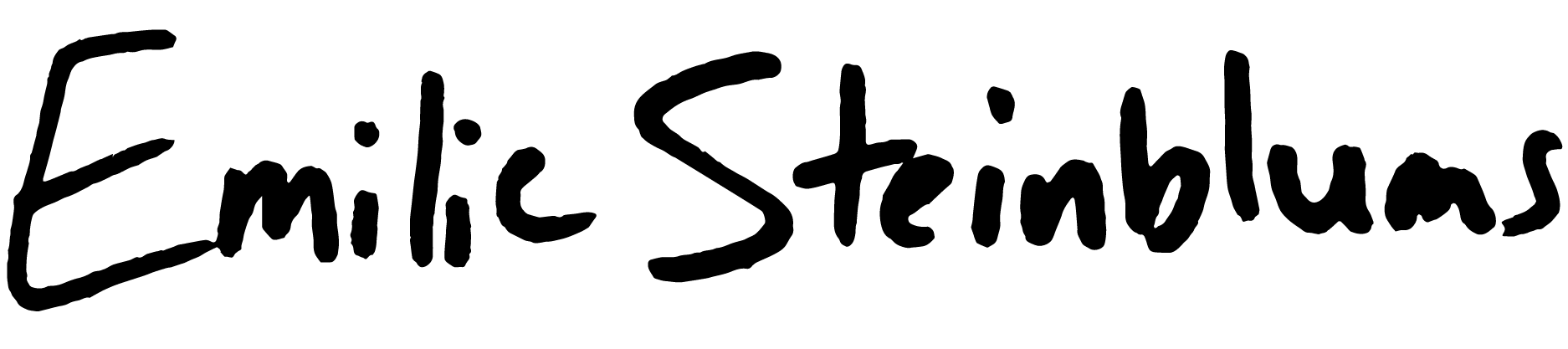I created a self portrait for my experimental animation class. As I was deciding what to do, I came across many photo sequences on my laptop from the past year. I have had to make in-game sequences for my internship with the athletic department, so I thought it would be fun to use the same technique for my own project.
I compiled dozens of sequences and decided to make them look like Polaroid photos. At home, I have a wall of Polaroid photos behind my bed. I recently tried to use my Instax camera and realized that it was broken, so this project allowed me to create more photos. Like the photos in my room, I decided to order the sequences chronologically and include pair them together when the themes were similar.
My process was to edit the photos in Lightroom, import them into After Effects as sequences, mask them below Polaroid templates, apply photo filters with the Lumetri Color panel, and enable time-remapping to extend the frames. I labeled the images with the location or relevant caption, along with the date in a font that looks like my handwriting.